Quick Link to HillSearch
Google Scholar
Google Scholar is a subset of Google Web Search that covers all subjects: science, the social sciences and humanities. You can search for scholarly literature, legal documents, books and reports. You can access Google Scholar directly or through the links located in LibGuides.
Many articles are in fulltext and available to anyone on the web, while others may be available through the library's databases. Google Scholar does link to versions of papers and articles that are on publishers's web sites that rerquired a fee to view, in this instance, use library's interlibrary loan service If a site is asking you to purchase the the article. Be aware that not all search results in Google Scholar will provide scholarly material.
Google Scholar will also provide a list of references under each citation. These citations can lead you to other resources on your research topic.
Media Outlets
-
TimeHome page of Time
-
Washington PostHome page of the Washington Post
Finding Journal Articles When You Have A Citation
Search by journal title to access the catalog record. The record lists the database(s) and years the journal is available electronically as well information on print and microforms holdings.
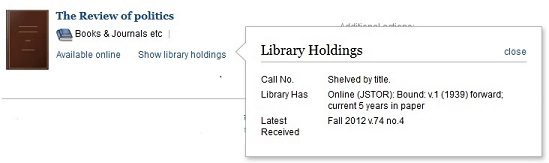
Best Databases to Search
-
Academic Search Complete This link opens in a new windowMulti-disciplinary database containing over 13,690 indexed and abstracted journals and nearly 9,100 full-text journals, of which more than 7,900 are peer-reviewed. The database features PDF content going back as far as 1887, with the majority of full text titles in native (searchable) PDF format. Searchable cited references are provided for more than 1,450 journals.
Updated daily -
Expanded Academic ASAP This link opens in a new windowJournal articles on: Astronomy, Religion, Law, History, Psychology, Humanities, Current Events, Sociology, Communication and the General Sciences. Covers 1980 to the present.
-
JSTOR This link opens in a new windowIncludes both book chapters and journal articles available as PDFs. The journal archive includes the complete run of over 400 journal titles in 25 disciplines with a lag period of 3-5 years from the present.
-
New York Times 1851-2014 This link opens in a new windowProvides easily-searchable first-hand accounts and unparalleled coverage of the politics, society and events of the time.
-
New York Times 1985 - Current This link opens in a new windowSearch the full text of The New York Times (from 1985 to one day before the current date).
-
New York Times Site License / NYTimes Pass This link opens in a new windowThe Academic Site License using NYTimes Group Passes provides Stonehill College users with full access to NYTimes.com and the NYTimes.com smartphone app using any device. Access all current content, including articles, videos, images, and other multi-media content, available on NYTimes.com.
Create a NYTimes.com account using your Stonehill email address. If you already have a NYTimes.com account using your school email address, you may log in with those credentials. Once activated, your NYTimes.com Group Pass can be used from any location for the duration of your license period. -
Nexis Uni This link opens in a new windowNexis Uni features more than 15,000 news, business and legal sources from LexisNexis - including U.S. Supreme Court decisions dating back to 1790 - with an intuitive interface that offers quick discovery across all content types, personalization features such as Alerts and saved searches and a collaborative workspace with shared folders and annotated documents.
-
Project Muse Standard Collection This link opens in a new windowAccess to nearly 250 scholarly journals. Covers the fields of literature and criticism, history, the visual and performing arts, cultural studies, education, political science, gender studies, economics, and many others. Best viewed in FireFox.
-
SocINDEX with FullText This link opens in a new windowA sociology research database with abstracts for more than 620 "core" coverage journals dating back to 1895. It also provides data mined from more than 500 "priority" coverage journals as well as over 1,390 "selective" coverage journals.
Borrow Items from Interlibrary Loan
If Stonehill does not own the book, book chapter, or article you need, you can order it through our Interlibrary Loan Department. Please visit the Interlibrary Loan page on the library website to order materials or sign up for an account. Need help with a request or your Interlibrary Loan account? Contact librarydeskgroup@stonehill.edu. Due to the possibility of mail delays, please order your items as soon as possible.
Off-Campus Access
Off-campus access to most of the library's databases is available. In order to use these resources from home, you will need to log in using your MyHill credentials - your username and password.
If you need assistance please contact the The Desk at 508-565-1313.



